How is ML used with Graphic Designing?
Many people do not relate the terms machine learning (ML) or artificial intelligence (AI) with graphic design. The American Institute of Graphic Arts (AIGA) defines graphic design as:
“the art and practice of planning and projecting ideas and experiences with visual and textual content.”
Graphic design is one of the disciplines most influenced by the advancement of Artificial Intelligence or Machine Learning. According to Forbes, artificial intelligence will increase at a 37.3% annual pace from 2023 to 2030. This fast expansion highlights the growing importance of AI technology in the next few years.
AI tools aid in the creation of graphics, the improvement of the visual appearance, and the automation of regular graphic-related activities, allowing experts to work more effectively.
Why graphic designing?
Many types of design exist, and AI technologies are employed in many of them, including:
- Web designing – designing landing pages and generating code for websites;
- 3D-modeling — creating 3D models in minutes;
- Motion designing — animating images such as mascots and cartoons;
- Industrial designing – assisting designers in creating vehicles or fashion drawing.
While AI can assist in many domains, it cannot totally replace human designers since they require originality, excellent taste, and a
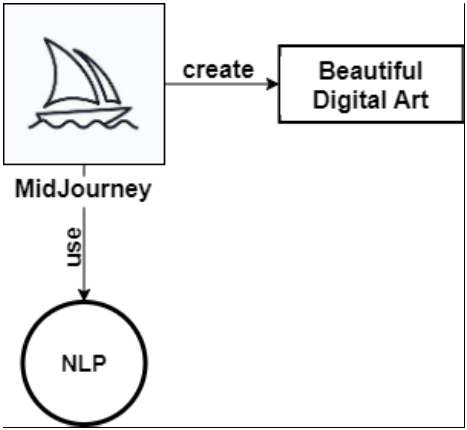
thorough knowledge of business objectives. Similarly, AI is ineffective in UX/UI and product design, which rely on business reasoning rather than true design talents. However, in visual design, AI techniques produce amazing outcomes with minimum human interaction. Obviously, the appropriate prompting is crucial, and it might take expertise and patience to obtain exactly what you want from neural networks. However, the final outcome requires less modification than in other circumstances.
Professional graphic design tools tend to be limited to a few options for creators. They may now select from a wide selection of graphic design software alternatives and tools, regardless of their graphic design requirements. We’ve created a list of the most widely used graphic designing apps and tools to help you discover the ideal option for your requirements.
Graphic Designing tools
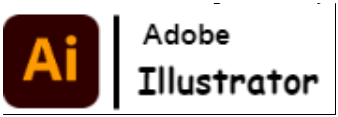 Adobe Illustrator is a vector graphics program that specializes in the creation of high-quality logos, artwork, infographics, and icons. It provides a free trial, but credit card details and pricing for membership are required. The yearly and monthly packages cost $20.99 and $31.49, respectively.
Adobe Illustrator is a vector graphics program that specializes in the creation of high-quality logos, artwork, infographics, and icons. It provides a free trial, but credit card details and pricing for membership are required. The yearly and monthly packages cost $20.99 and $31.49, respectively.
 Affinity Designer is a low-cost, user-friendly graphic design application with a free trial period of thirty days that offers an identical array of features to Adobe Illustrator. With a price of $69.99 for Mac OS and Windows and $18.49 for iPad, its easy-to-use such as configurable keyboard shortcuts, saving energy and time.
Affinity Designer is a low-cost, user-friendly graphic design application with a free trial period of thirty days that offers an identical array of features to Adobe Illustrator. With a price of $69.99 for Mac OS and Windows and $18.49 for iPad, its easy-to-use such as configurable keyboard shortcuts, saving energy and time.
 Procreate is an iPad and Apple Pencil graphic creation app that includes 3-D painting, brush control, PDF import/export, and AR preview. It’s an excellent place for anybody interested in animating pictures.
Procreate is an iPad and Apple Pencil graphic creation app that includes 3-D painting, brush control, PDF import/export, and AR preview. It’s an excellent place for anybody interested in animating pictures.
 Because of its user-friendly interface and instructions, Adobe Photoshop is a renowned desktop publishing application for graphic artists. It provides a seven-day free trial and charges $20.99 per month. The Creative Cloud alternative provides accessibility to the complete range of Adobe products for $54.99 per month.
Because of its user-friendly interface and instructions, Adobe Photoshop is a renowned desktop publishing application for graphic artists. It provides a seven-day free trial and charges $20.99 per month. The Creative Cloud alternative provides accessibility to the complete range of Adobe products for $54.99 per month.
 Canva is a flexible tool for designing a variety of projects such as infographics, web design, and T-shirt designs Its user-friendly interface and extensive library of photos, themes, backgrounds, and fonts make it suitable for users of different color schemes. Canva has three price levels, including a free one for individuals and small teams, despite the fact that certain pictures need in-app payments.
Canva is a flexible tool for designing a variety of projects such as infographics, web design, and T-shirt designs Its user-friendly interface and extensive library of photos, themes, backgrounds, and fonts make it suitable for users of different color schemes. Canva has three price levels, including a free one for individuals and small teams, despite the fact that certain pictures need in-app payments.
 CorelDRAW is a powerful photo editing program that includes comprehensive design, demonstration, and collaboration features. It has both membership and upfront pricing, with basic options starting at $129. However, its entire set of functionality, which includes 100 file types and an app, may be prohibitively pricey for certain enterprises.
CorelDRAW is a powerful photo editing program that includes comprehensive design, demonstration, and collaboration features. It has both membership and upfront pricing, with basic options starting at $129. However, its entire set of functionality, which includes 100 file types and an app, may be prohibitively pricey for certain enterprises.
 Affinity Photo is a less expensive competitor to Adobe Photoshop or Illustrator for picture touch-ups. It employs layers, filtration systems, vector and raster imagery, and SVG file types like CorelDRAW. Despite the lack of models, it is lightweight, has a 30-day free trial period, and powerful editing tools.
Affinity Photo is a less expensive competitor to Adobe Photoshop or Illustrator for picture touch-ups. It employs layers, filtration systems, vector and raster imagery, and SVG file types like CorelDRAW. Despite the lack of models, it is lightweight, has a 30-day free trial period, and powerful editing tools.
 Adobe InDesign is a desktop publishing application that is best suited for image-heavy banners, presentations, and papers. It provides a variety of capabilities, such as scaling, text packaging, and color placement, but owing to its highly resource-intensive nature, users might not be able to find the ideal settings. Support information is useful, but it is time-consuming.
Adobe InDesign is a desktop publishing application that is best suited for image-heavy banners, presentations, and papers. It provides a variety of capabilities, such as scaling, text packaging, and color placement, but owing to its highly resource-intensive nature, users might not be able to find the ideal settings. Support information is useful, but it is time-consuming.
 Pixlr is a simple image editing online tool for mobile and desktop systems, including iOS and Android. It was once part of the Autodesk group and includes capabilities such as supplementary products as well as compatibility for SVG and PSD file types. Unluckily, the free version is heavily ad-supported; for customers who prefer an ad-free experience, paid packages begin at $1.99/month.
Pixlr is a simple image editing online tool for mobile and desktop systems, including iOS and Android. It was once part of the Autodesk group and includes capabilities such as supplementary products as well as compatibility for SVG and PSD file types. Unluckily, the free version is heavily ad-supported; for customers who prefer an ad-free experience, paid packages begin at $1.99/month.
 Figma is a free graphic design program that focuses on vector drawings and includes capabilities such as on-canvas commenting, prototyping, and complex animations. It has adaptable settings and is affordable, with a subscription version beginning at $12/per editor/month.
Figma is a free graphic design program that focuses on vector drawings and includes capabilities such as on-canvas commenting, prototyping, and complex animations. It has adaptable settings and is affordable, with a subscription version beginning at $12/per editor/month.
 Sketch is a Mac-only graphic editing program with a plugin-based interface. It’s an easy-to-use web design tool with minimal capabilities and a large network of users. It provides a 30-day free trial but no free tier for individuals. Interaction with Sketch is required for the company option.
Sketch is a Mac-only graphic editing program with a plugin-based interface. It’s an easy-to-use web design tool with minimal capabilities and a large network of users. It provides a 30-day free trial but no free tier for individuals. Interaction with Sketch is required for the company option.
 Vista Create is a free tool for graphic design that can be used for both professional and amateur projects. It provides social media graphics templates, scheduling, and a brand kit. It also features animation and image editing tools. The 30-day free edition is accessible, however price is based on the number of users, making it affordable for solopreneurs or freelancers.
Vista Create is a free tool for graphic design that can be used for both professional and amateur projects. It provides social media graphics templates, scheduling, and a brand kit. It also features animation and image editing tools. The 30-day free edition is accessible, however price is based on the number of users, making it affordable for solopreneurs or freelancers.
 PhotoScape is a free image editing program that includes basic sketching tools, a user-friendly interface, and batch processing. PhotoScape X is an improved version, while PhotoScape Pro X is a commercial version that contains effects for animation, filters, macros, structures, and the merge to HDR feature.
PhotoScape is a free image editing program that includes basic sketching tools, a user-friendly interface, and batch processing. PhotoScape X is an improved version, while PhotoScape Pro X is a commercial version that contains effects for animation, filters, macros, structures, and the merge to HDR feature.
 Vectr is a free vector illustrations and typography program featuring a user-friendly interface, a large instructional library, and support for most operating systems. It necessitates a stable internet connection for auto-sync and enables for simple interaction via shared URLs. The program provides crisp, sharp images avoiding the use of pixels.
Vectr is a free vector illustrations and typography program featuring a user-friendly interface, a large instructional library, and support for most operating systems. It necessitates a stable internet connection for auto-sync and enables for simple interaction via shared URLs. The program provides crisp, sharp images avoiding the use of pixels.
 Krita is a freely available digital art program that is capable of working with a variety of media. It is appropriate for novices and has a good selection of brushes, vector instruments, and brush stabilizing. Despite its out-of-date user interface and lack of documentation, Krita is an excellent learning tool for digital artists.
Krita is a freely available digital art program that is capable of working with a variety of media. It is appropriate for novices and has a good selection of brushes, vector instruments, and brush stabilizing. Despite its out-of-date user interface and lack of documentation, Krita is an excellent learning tool for digital artists.
 Inkscape is a free vector graphics application with a sophisticated user interface, however it includes documentation and a help forum. It works well with Adobe Illustrator and supports importing AI and CorelDRAW files. It is compatible with all platforms and does not reliant on patented formats.
Inkscape is a free vector graphics application with a sophisticated user interface, however it includes documentation and a help forum. It works well with Adobe Illustrator and supports importing AI and CorelDRAW files. It is compatible with all platforms and does not reliant on patented formats.
 GIMP is a portable, customizable picture editing program with an easy-to-use interface. It has comparable features to Adobe Photoshop but may have interoperability difficulties with Photoshop owing to frequent changes. Despite its durability, GIMP has a high learning curve.
GIMP is a portable, customizable picture editing program with an easy-to-use interface. It has comparable features to Adobe Photoshop but may have interoperability difficulties with Photoshop owing to frequent changes. Despite its durability, GIMP has a high learning curve.
 Lunacy is a completely free, future graphic program that is geared for efficiency. It has capabilities like online and offline work, is simpler to learn than Figma or Sketch, and is appropriate for freelancing and mid-sized businesses. It can accommodate up to ten editors.
Lunacy is a completely free, future graphic program that is geared for efficiency. It has capabilities like online and offline work, is simpler to learn than Figma or Sketch, and is appropriate for freelancing and mid-sized businesses. It can accommodate up to ten editors.
 Visme is an all-in-one system for graphic designers and non-designers alike, with an integrated graphic libraries, calendar, and scheduler for making presentations, films, and social networking material. Users may pay for greater storage, chat assistance, and privacy restrictions by upgrading to one of their premium memberships, which start at $12.25/month.
Visme is an all-in-one system for graphic designers and non-designers alike, with an integrated graphic libraries, calendar, and scheduler for making presentations, films, and social networking material. Users may pay for greater storage, chat assistance, and privacy restrictions by upgrading to one of their premium memberships, which start at $12.25/month.

Flipsnack is an easy-to-use graphic design program for marketers and amateurs, including capabilities such as flipbooks, leaflets, presentations, and magazine covers. It is appropriate for presentations but not for layouts of social media or apps.
What to choose for Graphic Designing?
When it comes to software for graphic design, there is a lot to think about. Every graphic design software and application provides something unique, from open-source, free web-based services to full-fledged image editing tools with high obstacles to learning. When deciding on the finest graphic design software for your purposes, it’s critical to select a design tool that’s economical, suitable with your platforms and required connections, and has capabilities that will streamline your workflow.
